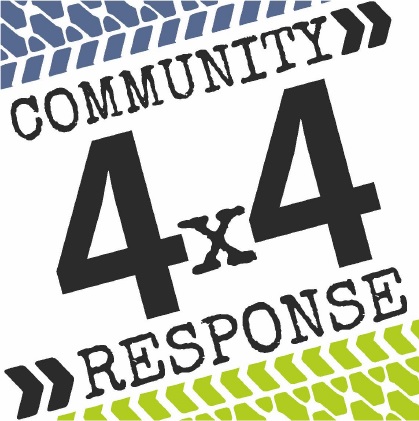Main Content
Privacy & Data Protection
Community 4x4 Response have a duty of care to the people within our data. We will never sell, rent or distribute or make public any information.
Along with our internal computer systems, this website is designed to comply with the GDPR Regulation with regards to data protection and privacy.
EU General Data Protection Regulation 2018 (GDPR)
General Data Protection Regulation (GDPR)
On the 25th May 2018 GDPR regulations came into force. As a result we; as an organisation; have to inform you what data we hold about you and how we use it. All information is held in the database within our computer system or; where necessary; in paper format which is stored in a secure location. All data is accessible to authorised persons only.
Your information shall never be sold/passed on to any third party; unless required by law; and shall only ever be used for the purposes of processing our interactions and fulfilment of contracts such as when you utilize our services. Records are also retained in order to fulfil legal and regulatory obligations/requirements.
Any marketing/promotional material which is to be distributed electronically shall only be sent to those who have voluntarily chosen to 'Opt In', with anyone who has opted in being able to 'Opt Out' at any time.
The information retained for the above stated purposes is:
- Name/Organisation Name
- Address
- Contact Number
- Email Address
-
Membership Information
- Name
- Address
- Contact Number
- Email Address
- Relevant Drivers Information
Website Security
Our website uses an SSL Certificate, which is a small data file that digitally binds a cryptographic key to our organization's details. When installed on a web server, it activates the https protocol and allows secure connections from a web server to a browser. This means that all communications between your browser and our website are secure.
Contact Forms & Email Links
Should you choose to contact us using any of our contact forms, none of the data that you supply will be stored by this website or passed to a third party. Instead the data will be collated into an email and sent by simple mail transfer protocol.
Cookie Policy
What is a cookie?
A cookie is a small file which is sent to your computer, phone or tablet (or any other web access device) by a website. These files can then be accessed by that website as and when you visit it.
Find out more about the use of cookies on AboutCookies.org and cookiecentral.com.
What is web storage?
Web storage is a way in which websites store data on your computer. This falls into two categories; local storage and session storage.
Local Storage
Stores data with no expiration date. This means that the data is stored for future use by the website.
Session Storage
Stores data for one session. This means that the data is lost when you leave the website (close the last open tab on your browser).
Web storage is more secure than cookies and holds information per origin (per domain/website and protocol). This means that all pages from the same origin can store and access the same data.
Why do we use cookies/web storage?
We use cookies and web storage to ensure that certain aspects of our website and its functionality work efficiently and correctly.
Cookies:
We do our best to not use cookies but should we have to we only ever use service cookies that help us to make our website work as efficiently as possible.
Local Storage:
We use local storage to hold information that may be needed should you return to our website.
When you accept our cookie policy your acceptance is stored in local storage meaning you are not prompted about the cookie policy again.
If our website provides online shopping services that your basket identifier is stored in the local storage until you complete your order.
This means that if for any reason you leave our site the items in your basket will be still be there when you return.
Session Storage:
We use session storage to hold information that is only relevant to your current visit to our website.
This can be something as simple as an identifier for your current session/visit that is used to give you the smoothest possible experience whilst using our website.
Removing our cookies
If you want to delete any cookies that are already on your computer,
please refer to the instructions for your file management software to locate the file or directory that stores cookies.
Managing your preferences
Most browsers on all web browsing devices (PC's, Phones, Tablets, etc.) allow you to turn off cookies. To disable cookies check the below links for your browser to get specific information on how.
Cookie settings
Internet Explorer
Cookie settings in most versions of Internet Explorer can be found by clicking the tools option and then the privacy tab.
Firefox
Cookie settings in Firefox are managed in the Options window's Privacy panel.
Chrome
Click on the spanner icon on the toolbar, select settings, click the under the bonnet tab, click on content settings in the privacy section.
Safari
Choose Safari, then preferences and then click security. You should then be able to specify if and when Safari should accept cookies.
Opera
You can manage cookies in Opera if you Click on settings, then Preferences, then Advanced and finally Cookies.
Mobile Devices
To manage cookies on your mobile device (phone or tablet) please consult your manual.
Information on deleting or controlling cookies and how they work is available at AboutCookies.org.
AboutCookies.org has more information about how cookies work with specific browsers.
Please Note:
By deleting cookies or disabling future cookies you may not be able to access certain areas or features of our or another website.
Questions
If you have any questions regarding our privacy policy or cookie policy, please Contact Us.